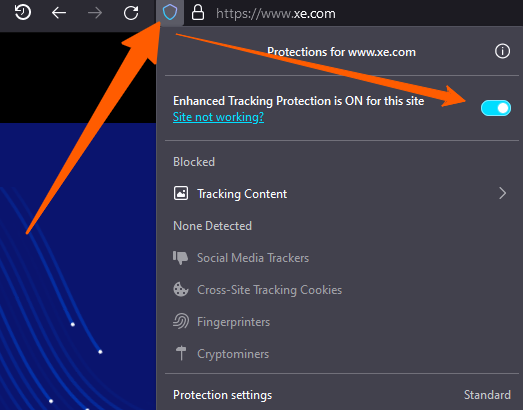Firefox blocks exchange of cookie files between sites, which prevents sites from exchanging information, such as your premium subscription. Also, this blocking can affect other aspects of the user experience.
To disable Enhanced Tracking Protection, please follow these steps:
go to the site where you want to watch the video
click on the shield icon in the address bar
move the switch to the OFF position next to Enhanced Tracking Protection
refresh the page